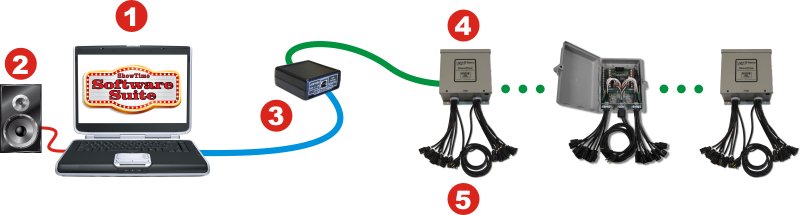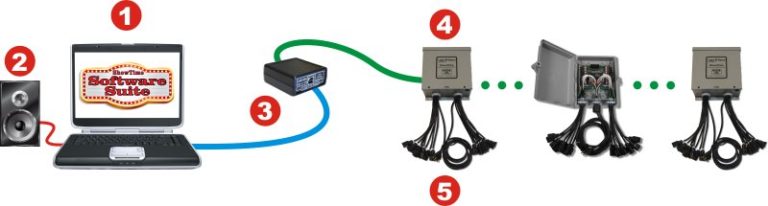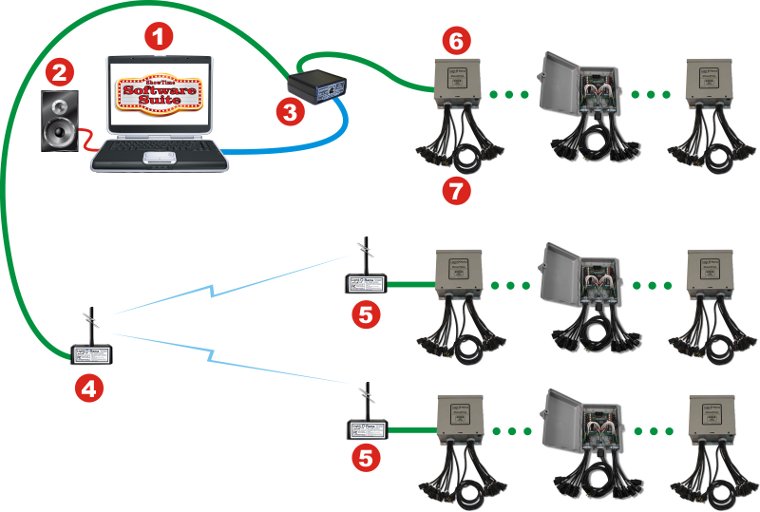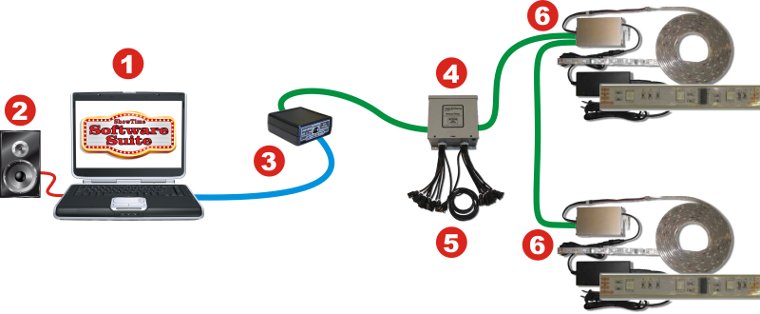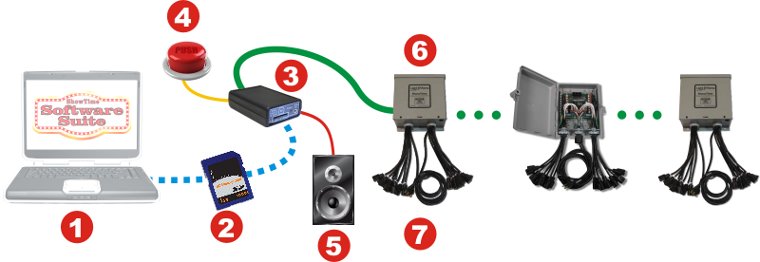Simple Controller Configuration
Having trouble understanding how your computer will control the rest of the world using Light-O-Rama products? It’s not the hard to understand once you master the basics. Here’s an example of controlling your outdoor Christmas lights.

- The Light-O-Rama ShowTime Software Suite works on your personal computer running Microsoft Windows and allows you to design your own shows. ShowTime Software Suite then runs your shows and sends the right commands at the right time to the various control channels. ShowTime Software Suite can even keep music synchronized to the controller commands.
- Speakers to play the music accompanying your show are attached to the computer sound card.
- Your personal computer communicates to the controllers using a device plugged into your computer’s serial or USB communications port. The blue line shows the standard serial output of your computer (RS-232 or USB) out of your PC where it enters the converter that transforms the signal to the native Light-O-Rama network protocol (the green line) that connects to the various types of controllers over standard computer network wire. We recommend Cat 5 LAN cables available from us and off-the-shelf from your local big box store in the computer section.
- The Light-O-Rama ShowTime Pro or ShowTime PC controllers include special effects such as simple on/off, intensities, smooth fading, twinkling, shimmering. Up to 200 controllers (each handling 16 unique electrical circuits) can be daisy chained on the LOR network giving you the ability to control over 3,200 channels.
- Electrical power is supplied to the controller placed close to your lights so you don’t need to run long extension cords. Commands from the ShowTime Software Suite are performed on each controller. Power to each of the attached lighting circuits is controlled independently. Think of having many dimmer switches that the computer can change very quickly and independently.