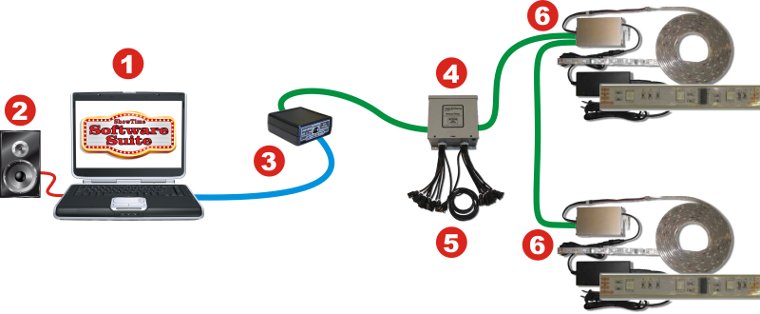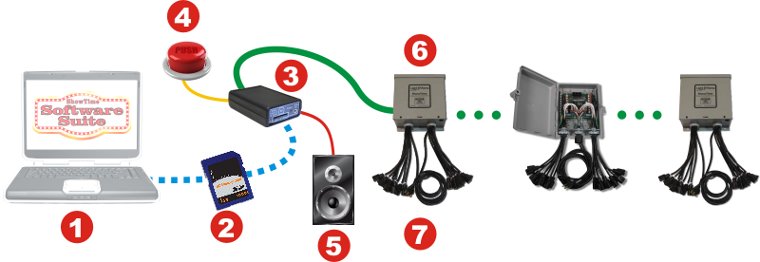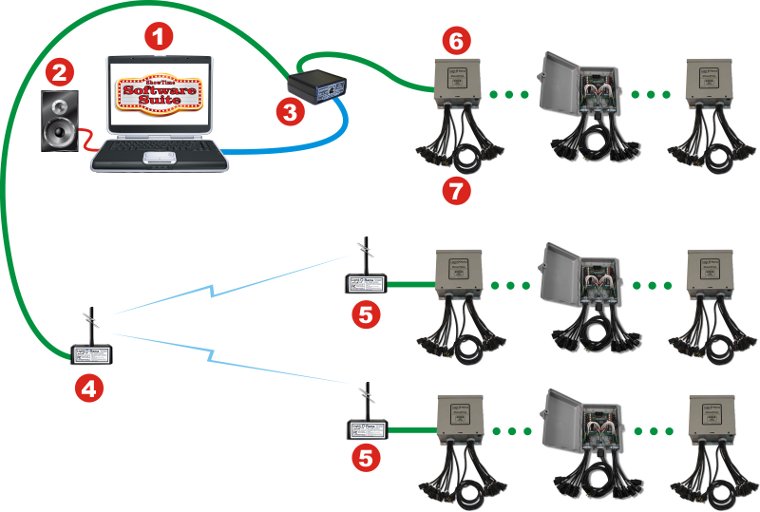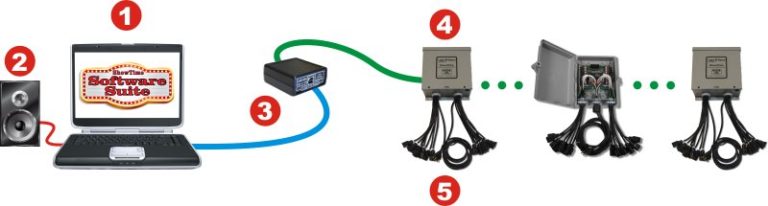Simple Controller Configuration with Cosmic Color Device
You want to order one of the Light-O-Rama Cosmic Color Devices and use it in your diplay. Problem is, you have no idea how it’s all going to work together. Fear not, it’s actually very easy. This example shows the Cosmic Color Ribbon (CCR), but any Cosmic Color Device (CCD) will connect the same way….